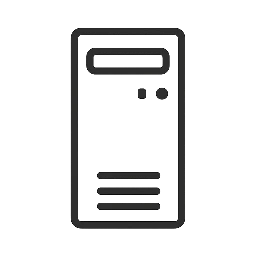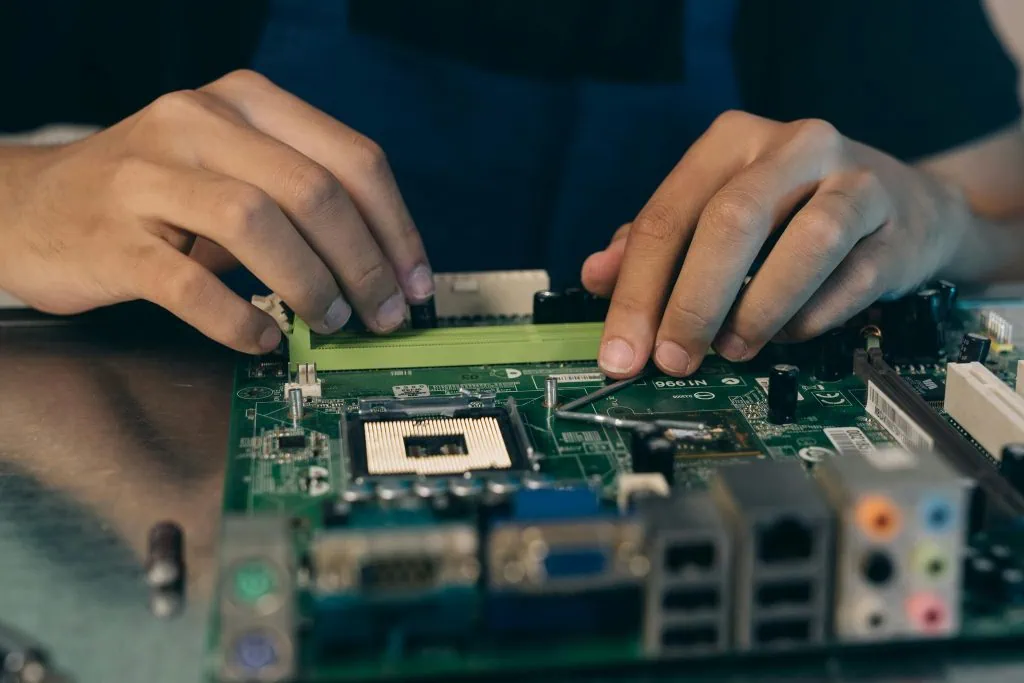
Why You Should Choose SSDs For Your Computer
By Justin Vames
October 9th 2025
An SSD is faster because it uses flash memory with no moving parts, allowing near-instant access to data compared to the mechanical delays of traditional hard drives.
Here’s a breakdown of the key reasons why SSDs outperform HDDs:
Speed Advantages of SSDs
• No Moving Parts: SSDs use flash memory to store data electronically, unlike HDDs which rely on spinning magnetic platters and a moving read/write head. This eliminates mechanical delays entirely.
• Instant Data Access: SSDs have access speeds of 35 to 100 microseconds, while HDDs typically take 5,000 to 10,000 microseconds. That’s nearly 100x faster for SSDs.
• Higher Transfer Rates:
• Standard HDDs top out around 160 MB/s.
• SATA SSDs can reach 500–600 MB/s.
• NVMe SSDs can exceed 11,000 MB/s, making them transformatively faster.
• Faster Boot and Load Times: Operating systems, games, and applications load significantly quicker on SSDs due to their superior read/write speeds.
• Better Performance in Random File Access: SSDs handle random read/write operations 50–250x faster than HDDs, which is crucial for multitasking and running complex software.
- Creative Workflows: Quicker access to large files like videos and images.
- System Responsiveness: Snappier performance across the board, especially for multitasking.
If you’re building or upgrading a computer and speed is a priority, SSDs are the clear winner.

Windows 10 Support Is Ending Oct 14th 2025
By Justin Vames
August 4th 2025
Windows 10 will no longer be supported by Microsoft on October 14th 2025. What does that mean for you? As a user of Windows 10 there will no longer be any more security updates for your software. That means hackers, exploiters, and viruses can affect you computer way more than usual. WIth this being said now is a great time to upgrade to Windows 11. Not only for the security features but other features as well including
User Interface and Design
One of the most noticeable changes in Windows 11 is the revamped user interface. Microsoft has adopted a more modern, streamlined design that includes:
Centered Start Menu: Unlike Windows 10’s left-aligned menu, Windows 11 features a centered Start button and taskbar icons, aiming for a cleaner, more balanced look.
Rounded Corners: Windows and menus now have rounded corners, providing a softer visual appeal.
New Icons and Themes: A refreshed set of icons and updated light and dark themes enhance the overall aesthetics.
Performance and Productivity Enhancements
Windows 11 introduces several under-the-hood improvements designed to boost performance and productivity:
Snap Layouts and Snap Groups: These features make multitasking easier by allowing users to organize multiple windows into pre-defined layouts.
Virtual Desktops: Enhanced support for multiple desktops helps users separate workspaces more effectively.
DirectStorage: Gamers will benefit from faster load times due to DirectStorage, which allows games to load assets directly to the GPU.
Compatibility and System Requirements
Windows 11 has stricter hardware requirements compared to Windows 10, including:
A compatible 64-bit processor with at least 1 GHz clock speed.
4 GB of RAM minimum.
64 GB of storage or more.
TPM 2.0 (Trusted Platform Module) for enhanced security.
UEFI firmware with Secure Boot capability.
These requirements mean that some older devices currently running Windows 10 may not be eligible for the upgrade.
Security Features
Windows 11 builds on Windows 10’s security foundation with added features such as:
Hardware-based isolation.
Secure Boot enhancements.
Improved Windows Hello biometric authentication.
These improvements aim to provide a safer computing environment, especially important as cyber threats evolve.
Should You Upgrade?
If your device meets the hardware requirements, upgrading to Windows 11 can offer a refreshed user experience, improved productivity tools, and enhanced security. However, for users whose systems are not compatible or who prefer a more traditional interface, Windows 10 remains a robust and supported option until its end of support in October 2025.
Conclusion
Windows 11 marks a significant step forward for Microsoft’s flagship OS with its modern design and new features. Whether to upgrade depends on your hardware, needs, and preferences. Staying informed about the differences can help you make the best choice for your computing experience.
Contact us today so we can make sure your system is ready for Windows 11!